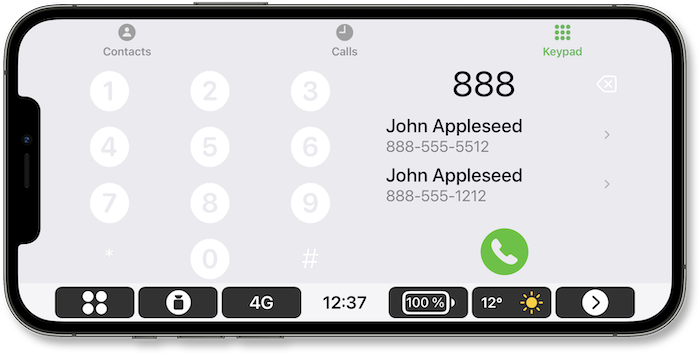CarOS 4
This dashboard app is the smartest and safest way to use your smartphone in the car
Made in France 🇫🇷
Elegant and intuitive interface.
From the moment you launch CarOS, you know how to use it. That's because CarOS was designed to be easy to understand. No matter what feature you’re using or what CarApp you’re opening, everything is easy, intuitive, and safe when you're in your car.
Built-in features and CarApps

Updated
Clean home screen
The refreshed home-screen with the quick to use bottom bar, will give you an easier access to the key features of CarOS, simply by browsing all the one-touch features available.
New
Driving View
Introducing the all‑new Driving Mode, with a complete map view, to control your playback, get your next events, see your trip summary, and have a view of the road ahead with the Waze Reports.

And even more features
Automations
Let the magic happen, just start driving with CarOS and your device will automatically change it's own configuration for you, by adjusting the brightness, speakers volume and recording the road. And Siri will even be your copilot!
Emergency calls
Everywhere in the world, and just with your location, the emergency feature will offer you more than 100 countries's emergency numbers. Just shake your device and touch the red button to launch this feature.
Shortcuts
CarOS will be your hub in your car, and from this hub, you can add and launch your favorites AppStore apps. From the home screen, simply launch the Shortcuts CarApp and let you drive.
Smart bottom bar
Everywhere you are in CarOS, this bottom bar is always visible. From it you can return to the home screen, start recording the road, adjust the speaker volume, brightness, share your location, and more. like an airplane dashboard
Dashcam camera
No matter what happens on your route, when you start driving, your rear camera will record the road smartly by saving only the last minutes, to save the memory of your device. You can also protect and share any important records.
Face Control
For the first time in the cars, you can now control your device or the playback of your songs and radios with your face, without touching your screen. Feature available from the iPhone X.
The best partners..
..in your car. Access and search in the biggest streaming musics catalog with Spotify or search for the best places with the leader Google Maps. Some new partners will arrive later inside CarOS, get ready!
You want more?
CarOS offers a few extras that you will really love: a car locator which also indicates you how long you've been park, a left driver option. When you turn off your car, the playback is paused and the app closes automatically.
Distance driven with CarOS
You can see in live the distance driven with CarOS by all the users of the application. Simply download CarOS to start increase this counter.
...
Pick the best plan for you
All the next updates are included with each plans.
Premium
$3.49/mo
- Limited Time: -12% discount
- Driving View
- Driving View
- Live Sharing
- Emergency Calls
- Automations
- Shortcuts to iOS Apps
- Find my car
- All the CarApps
- Face Control
- Dashcam camera
- Listen 10.000 Radios
Lifetime Bundle
$139
- Limited quantity available
- All the features of CarOS
- Lifetime Premium license
- Special Icon
- Access to ßeta versions
- Priority support
Tranferable subscriptions
All your plans are transferable between your devices just by logging yourself to your CarOS account inside the app.
Your account, your CarOS
Before using CarOS, take few seconds to create your CarOS account inside the app, to get all your subscriptions, purchases and requests into one place.
Our best support for you
Our CarOS team will always be happy to help you and answer your questions, fix your issues and even more.